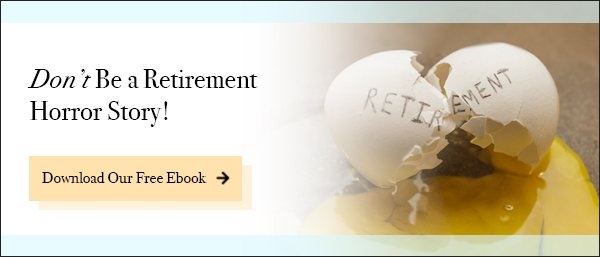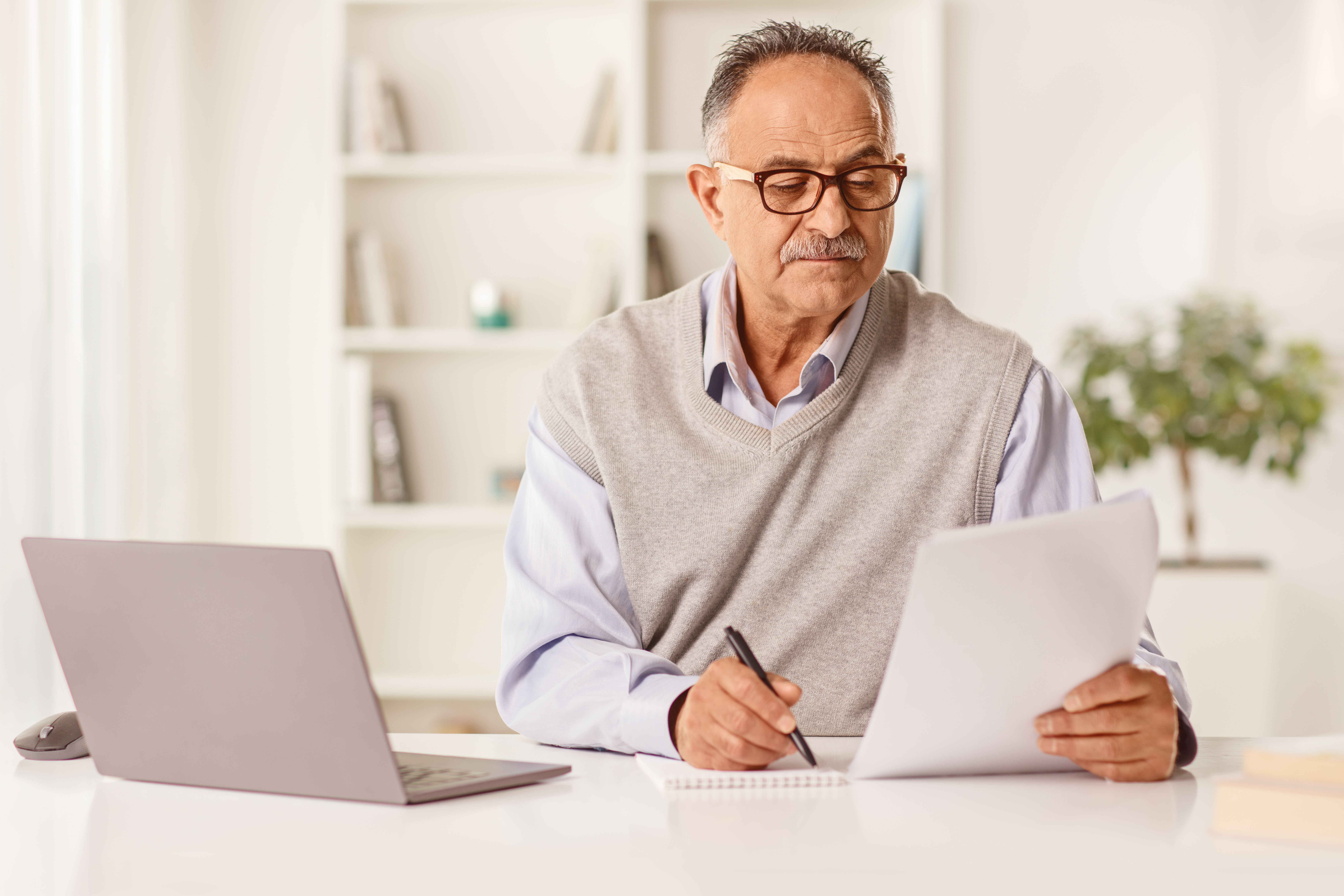Global View Investment Blog
Are You Protecting Yourself from Financial Fraud? You Should Be
Financial fraud is a worldwide problem, and if there’s one tip we can give you to protect yourself from becoming the next victim, it’s this: Don’t send sensitive data via email! We have seen this happening more frequently lately. You may think financial fraud would never happen to you. But emails are not always secure, email accounts can be hacked and emails can be forwarded without you knowing it. Therefore, sensitive data should never be shared this way!
Protecting yourself from financial fraud is important for everyone, but the more successful you are, the more you have to lose.
Scammers attempting to commit wire fraud are on the rise. Attempts are widespread, and unfortunately, scammers are becoming more sophisticated than ever, making it increasingly difficult to detect when requests from clients are legitimate. For this reason, don’t make yourself an easy target!
At Global View, we do everything possible to protect and prevent criminals from gaining access to your accounts. However, there are also some things that you can do to reduce the odds of a criminal gaining access to your account.
Don’t Send Sensitive Information Via Email – Ever!
Again, the best thing you can do is never send personal information via email. This includes sensitive, confidential information about yourself and your family, such as account information, Social Security numbers, user names and passwords. When an email account is hacked, fraudsters can search past emails.
Remember, we will never send you an email requesting you to respond with this type of information without a secure way to send it to us, so don’t reply to any email that does. If you’re questioning a correspondence that may look like it has come from us, call us to make sure. It’s better to be safe than sorry when it comes to finances. Scammers have been known to use advisor contact information to ask for account balances or for funds to be distributed. By not responding to these emails, you can prevent potential hackers from accessing this data.
Sensitive information includes:
- Any kind of financial statements
- Tax returns
- Insurance policies
- Estate planning documents
- Marriage certificate(s)
- Divorce and custody decrees
- Driver’s license numbers
- Social Security numbers
- Birth and death certificates
- Military discharge papers
Don’t Click on Strange Links
Another thing you can do to protect yourself from financial fraud is refraining from clicking on links from unknown sources. Unless the link came to you from someone you know and trust, do not click on any links that are sent by email, as they may lead to phishing sites.
Phishing is when someone searches for personal information such as user names, passwords and account information through a falsified website or webpage. Hackers often use these phishing techniques to gain personal data and account information. Clicking on a suspicious link may give the scam artist access to accounts online and then allow them to request transfers on their own.
Make Sure Your Computer Software is Up-To-Date
One last thing you can do to protect yourself from financial fraud is to keep your antivirus and malware software up-to-date and perform consistent scans. Viruses can cause problems by accessing data on your computer. These can allow remote access to your computer, send spam, log your keystrokes, erase data and even wipe out your computer.
How to Spot Email Fraud
There are cues that may alert you to email fraud.
For example, many fraudulent emails (and phone calls) request information immediately. Scammers often use this technique to create panic and confusion, because it is during these times that even the most grounded individual will make an emotional decision.
Several misspellings in an email should also be a warning sign. In addition to showing unprofessionalism, many scammers know that certain words will get their fraudulent email blocked by spam filters, so they misspell words so the email will get through to your inbox.
A URL may also tip you off. URL addresses that begin with “https” as opposed to just “http” are secure sites. (The “s” indicates a secure page.) If you’re being asked to log on to a site to provide sensitive information and the site is not secure, this indicates a red flag.
If You’re Unsure, Call to Verify
If you receive an email that you’re not sure about – an email that may look legit but the content may just not seem right – call for verification! The same is true for a suspicious phone call. No financial institution should request personal information during an unsolicited phone call. If you’re not sure, hang up and call the number you have for that business. Don’t use the number that shows up on your caller ID.
Common scams include:
- Social media friend requests
- IRS imposters
- Healthcare advertisements
- Tech support ads
- “You’ve won” emails
- Home repair offers
- Charity calls
- Job search scams
- Frantic calls that need finances or a response immediately
Financial Fraud Self-Defense
It’s wise to monitor your accounts for any suspicious behavior. Read your monthly statements and check your credit when necessary.
Other things you can do to protect yourself from financial fraud include:
- Create a virtual vault for any sensitive information you store online. This includes your driver’s license number, tax returns, insurance forms, estate planning documents, bank account numbers, death certificates, marriage certificates, birth certificates, car titles, etc.
- Use complicated passphrases instead of passwords. For example, instead of using your birthday, use the phrase, IKeepTheApplesOnTheTable.
- Encrypt your data.
- Keep your passwords in a secure location.
- Shred old documents.
Global View Safety Procedures
To make sure you don’t get fooled by email that looks like it may have come from us, here are some points to remember:
- We will verbally confirm any non-recurring money requests.
- We will never ask you for sensitive information via e-mail. If you ever receive such a request, please call us to verify! It’s probably a scam.
For more ways to protect yourself from financial fraud, read these tips from TD Ameritrade.

Written by Erin Milner
Erin works as a paraplanner alongside our Advisors in managing client relationships and special financial planning needs, including retirement transition, education, and estate planning. Erin began working in the financial advisory business upon graduating from the University of Georgia with a BS in Financial Planning in 2015. She competed in the National Financial Planning Student Challenge in 2014. Erin is a member of the Financial Planning Association. She volunteers at Habitat for Humanity as a Financial Assessor.
Are you on track for the future you want?
Schedule a free, no-strings-attached portfolio review today.
Talk With Us